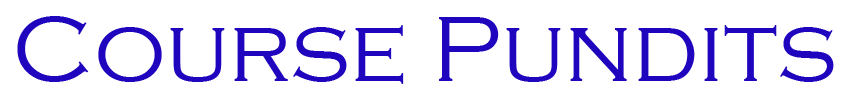Competency
Prepare and evaluate the use of media visuals to improve persuasive and marketing communication.
Scenario
You are a visual communication expert for a company that creates and maintains websites for large businesses and organizations. They called a meeting a few days ago to bring various departments together for a “think tank” session. The goal of this session was to update the images and visual elements on the website of your newest client: a large medical facility’s website. Currently, they are using the same website images across all websites in the following American locations: New York City, Miami, Phoenix, and Denver.
As the meeting progressed, several people posed several situational conversations. You took careful notes during the meeting, and as you review them at home, you decide to create a video to address all the issues discussed.
In less than seven minutes, your video will outline the importance of using cultural familiarity, perspective framing, and emotional appeal in order to visually persuade viewers in all of these different locations. For clarity, you decide to include specific visual images and examples that could replace current website images for each situation. During the video, you plan to include audio explanations to prove your points to the other “think tank” members.
You review the situational conversation notes:
Carol asks: “Why can’t we just use the same images that are already being used for all the different locations? All the images of the medical staff look American enough.”
Daniel states: “Let’s use images of families in all of the images that scroll through the main website page. That will catch everyone’s eye-everyone has a family somewhere.”
Caleb questions: “The pictures we use should all be outdoors and of people having fun. Isn’t that what all patients want to see when they visit the medical facilities website?”
Heather states: “Maybe we should think like the potential patients that might visit this website. What would those patients want to see regarding this facility?”
Samuel asks: “How can we use images to get people to feel like they will get better, or experience a miracle, or receive better treatment here than at some other facility?”
Instructions
The presentation must include a visual and an audio recording using Screencast-O-Matic®, a free audio recording software compatible with PC and MAC computers. Follow these instructions to download and use this software to create your presentation.
Access the Screencast-O-Matic® homepage by clicking on the box in the upper right-hand corner titled, “Sign Up” to create your free account.
Create a free account (be sure to write down the email and password created for account access.)
Once logged in, click on the “Tutorials” link at the top of the homepage and view Recorder Intros.
Create your presentation by clicking on the “Start Recorder” box.
Once finished recording click on the “Done” button.
Next, choose, “Upload to Screencast-O-Matic®”.
Select “Publish”.
Choose “Copy Link”.
Place the “Link” in a Microsoft Word® document and upload to the deliverable dropbox.
Resources
For assistance on creating a PowerPoint® presentation, please visit Writing Guide: PowerPoint Presentations
For additional assistance on creating a Screencast-O-Matic®, please visit the Library and Learning Services Answers page: How do I make a video of a PowerPoint presentation using Screencast-O-Matic®?
For additional writing and research support, please visit the following Library and Learning Services resources:
APA Guide
How can I make a Research Appointment with a Rasmussen College Librarian?
Grading Rubric
A
4
Mastery
Creates a video that thoroughly discusses the importance of cultural familiarity and includes improved website image examples.
Creates a video that thoroughly discusses the importance of framing viewer perspective and includes improved website image examples.
Creates a video that thoroughly discusses the importance of visual emotional appeal and includes improved website image examples.