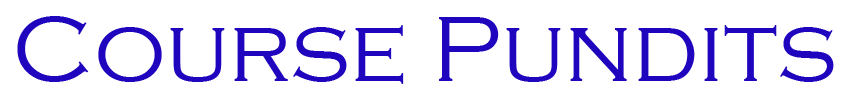ITCS 3153 : Introduction to Artificial Intelligence
Assignment #1
Eight Queens
Java
Assignment #2
A-Star Search
Java
Assignment #3
Bomber Belts
Java
Instructions
Using the provided Bomber Belts Unity Project, write your own AI Script for the character to play the game. Your script will be used on a character while another classmates script will be used on the opposing character. Please refer to the information below on how and where to write the code.
1. Download the Bomber Belts 2014 Project from Moodle
2. Open the Scene named Menu inside of the Assets folder
3. Locate the AI_Template.cs file inside of the Assets / Resources / AI Scripts folder
a. This is the script you will modify to create your AI algorithm
b. Refer to the information below on available functions to call
c. You may also use the AI_Sample.cs script to see an example implementation
d. Change the name of the script to AIScript_YourName.cs
i. You will also need to change the class name
4. Do NOT make any modifications to any other scripts in the project
a. Any modifications to the speed of the bombs or players, or any adjustments to the game that grants an unfair advantage to a player will automatically result in a zero for this assignment.
5. To test your script, simply run the Menu screen and select your script.
Coding Framework Information
All of the functionality for moving your character, sending bombs, and positional/state information of the belts and bombs have been written for you inside other scripts. You can access those functions by using the mainScriptvariable that is already declared and initialized for you inside of the AI_Template.csfile. Below is a complete list of function