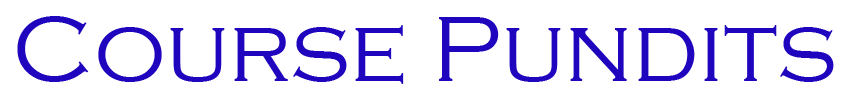Assignment 3.1 – VirtualBox Lab Exercise
Upon completion of this Lab Exercise, capture a screenshot of the installed Virtual Machine and Ubuntu Operating system. This image should appear similar to the final image in the installation instructions
and the final image on the video tutorial . Submit this screenshot as the deliverable for this weeks Assignment.
Install a Virtual Machine onto your computer.
Download and install VirtualBox onto your computer
Create a virtual machine to host a Linux operating system distro
Download and install the Ubuntu distribution of Linux onto the virtual machine created in VirtualBox
The primary goal of this lab exercise is to familiarize you with the concepts of multiple virtual machines installed upon a single computer. During this exercise, you download an open-source (free) virtual machine management system called VirtualBox. Once you download and install, you are able to configure it to host multiple virtual machines onto your host computer. For this lab exercise, you also download the Ubuntu Linux distribution (distro) and install that onto a virtual machine within your host computer. The secondary goal of this lab exercise is to provide you with a Linux operating system that you are able to use in future courses for expanding your capabilities as a computer forensic examiner. While most of the tools you need to use for forensic analysis are available on the Windows operating system, there are a great many more tools available on the Linux platforms. Thus, you should be able to install and operate a Linux distribution for your work.