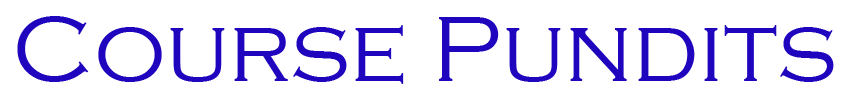Projects that conform to the Agile methodology often use something called a scrum board. You can think of a scrum board as a digital whiteboard containing yellow “stickies,” each listing a task, posted beneath categories such as “to do,” “in process,” in testing,” and so forth. Using a scrum board in this way allows all project members to see where important tasks are in the overall project process quickly and easily.
For this learning team assignment, you will collaborate with your team members to create an Agile scrum board based on the project charter you created with your team in Week 2.
Note that in an industry situation, you would most likely use a specialized software tool to manage your scrum board such as Jira, Rally, Asana, or Basecamp. However, in this course, you will be using a tool that you may already be familiar withMicrosoft® Excel®to create your scrum board and other deliverables. It is the organization and assignment of tasks that is important about a scrum board, not the specific software tool you use to create and manage the scrum board.
Review the Learning Team Scrum Board Example spreadsheet. (Note: Click the Board tab that appears at the bottom of the spreadsheet to see the scrum board example.)
Create a scrum board in Microsoft® Excel® format similar to the linked example. The scrum board you create should align with the project charter you created in the Week 2 Project Charter learning team assignment. Be sure your finished scrum board incorporates a project budget.