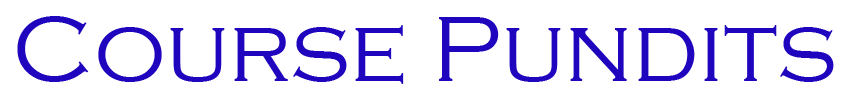This is a practice exercise to help familiarize you with the Statistical Package for the Social Sciences (SPSS) and basic functions such as importing data from an Excel® spreadsheet, running descriptive states, and running frequency distributions in SPSS. All data sets will be presented to you during this class as an Excel spreadsheet, and your first action, when working with any statistical analyses, will be to import the dataset into SPSS for processing. You can also build your datasets directly into SPSS if you like, but for this course, we will always be importing from Excel.
Note: for additional information and assistance with SPSS, view SPSS Resources.
For this activity, you will:
Download the 1.6 Excel practice dataset.
Download the Activity 1.6 Instruction Sheet.
View the video: SPSS Video #2: Importing an Excel File Into SPSS (1:29 YouTube) (Links to an external site.)
View the video: Frequencies and Descriptive Statistics (6:28 YouTube) (Links to an external site.)
Sample Submission Files
View the following sample files as examples for your reference. All of the SPSS and G*Power assignment submissions throughout the course will follow a similar format.
Download the Sample SPSS Input.
Download the Sample SPSS Output.
Download the Sample Exercise Module.
Download the Sample Exercise with APA Write Up.